#Exporting Excel File Support
Explore tagged Tumblr posts
Text
how to leave spotify for good
it takes a bit of time and is less convenient than using spotify. this guide is for people with some computer knowledge and strong anti spotify ideology.
step 1: go to chosic.com and select tools > spotify playlist explorer
step 2: link your playlist or log in to get all of your liked songs. export as CSV
step 3: open the file in a program like excel or libreoffice calc. now you can sort by each column to easily see your frequent artists, albums, etc. not required but its fun
step 4: if you have a low number of songs or want to curate them more, you can manually find the ones you want to download. OR
search "csv to youtube"; for fewer songs you can use a site that comes up, for more songs use a github script (i'll update this when i try some, maybe make a guide if a lot of people want it)
step 5: remember to use ublock origin on firefox browser or newpipe app on android - newpipe allows downloads also. i don;t know any ways for iphone sorry
step 6: prepare yourself for minor inconveniences and missing out on the spotify wrapped craze at the end of the year... use last.fm if you want to track your listening stats
step 7: support artists you like by buying their stuff on bandcamp, buying merch, going to concerts (if affordable for you and not run by Big Concert). even just giving them $5 is more than they would see if you listened to their song over 1600 times on spotify
notes: - you can substitute "youtube" for other music providers like deezer. or other things. wink - you may have to do some editing in excel depending on the script you use if there are too many fields - if chosic stops being free let me know and i'll look for another site or search "spotify playlist/likes to csv" (there might be better tools for public playlists but if you want to export all your likes you'll need a tool like this that you login to)
#anti capitalism#media preservation#digital minimalism#anti spotify#own your media#pay artists#support artists#anti ai#fuck corporations#fuck capitalism
18 notes
·
View notes
Text
Weirdly Motivated to Write



Well, I did say that I have a new keyboard—to correct my posture and not look like a pretzel while I work remotely. Small victories, right?
Now, let’s talk about motivation. Because for some reason, I am absolutely buzzing with it today. Is it because of my keyboard? Most likely. Is that weird? Probably. But hey, I never claimed to be normal.
See, besides being a full-time student, I also have a job. And that job? Writing. Creating. Capturing life in words, pictures, and fleeting moments of inspiration. Filming, writing, photography—these are the things that make me absolutely happy. And honestly? Life is just too beautiful not to share.
There’s something about having the right tools that makes everything feel different. You could give me the exact same blank document yesterday, and I wouldn’t have been nearly as eager to write as I am today. But now? With my new keyboard? I feel like I could churn out a whole novel, rewrite history, or at the very least, write an unnecessarily long blog post about why I feel like writing.
Maybe it’s the clickity-clackity. (Yes, that’s a technical term.) There’s just something deeply satisfying about hearing each keystroke, like a tiny round of applause with every word I type. It’s hypnotizing. Encouraging. Addictive, even. Without it, I don’t think I’d be half as motivated to write.
And that brings me to a very important question:
Could this mean my iPad will replace my laptop?
Ha! Not a chance. Never. Not in a million years.
As much as I love this setup, there are things my iPad just cannot do. And honestly, those things make a huge difference in my daily workflow. Don’t get me wrong—iPads are fantastic. They’re lightweight, portable, and perfect for quick notes, reading, or sketching. But when it comes to serious work? My Windows laptop remains irreplaceable.



Why My Windows Laptop Wins Every Time
Multitasking Like a Pro iPads have some multitasking capabilities, but let's be real—nothing beats having multiple windows open, side by side, without limitations. On my laptop, I can have a research paper in one window, my notes in another, a video playing on the side, and Spotify running in the background. Try doing that on an iPad without constantly swiping between apps. It’s just not the same.
File Management That Actually Makes Sense The Windows file system is superior. Hands down. Drag-and-drop functionality, proper file explorer, external drive support—it’s just easier. iPads, on the other hand, have a clunky file system that often makes me want to scream into the void. Copying files? Moving them? Finding them again? It takes way longer than it should.
Software Compatibility & Heavy-Duty Programs This one’s a dealbreaker. There are so many professional-grade applications that just don’t run on iPads. Things like:
Adobe Premiere Pro for serious video editing (iPad versions are limited)
Photoshop & Illustrator (yes, they have mobile versions, but they’re nowhere near as powerful)
Microsoft Excel with Macros (because let's be honest, the iPad version is lacking)
Programming software & full IDEs (if I ever decide to code, my iPad will just sit there, useless)
Mouse & Keyboard Freedom Yes, iPads can connect to a mouse and keyboard, but do they truly function like a laptop? Nope. There are still weird limitations. Right-clicking? Custom shortcuts? The precision of a real trackpad or external mouse? Windows just does it better. Period.
Downloading Anything Without Jumping Through Hoops iPads don’t let you download everything you want, especially if it’s outside the App Store. Need a program that isn’t on Apple’s list of approved software? Too bad. Meanwhile, on Windows? I can download whatever I want, whenever I want, however I want. No restrictions.
Serious Writing & Formatting Writing on an iPad is fine for quick drafts, but when it comes to formatting long documents, citations, and exporting files in different formats? My laptop is my best friend. Whether it's proper PDF editing, running reference managers like Zotero, or managing multiple Word documents with complex layouts, iPads just don’t cut it.
Gaming & Emulation Okay, maybe not work-related, but still important! iPads have mobile games, sure. But do they run full-fledged PC games? Nope. Can I use them for game modding? Nope. Can I play older games with emulators? Again, nope. My Windows laptop, on the other hand? Unlimited possibilities.
The Verdict?
As much as I love the convenience of my iPad + keyboard combo, it will never replace my laptop. Ever. My laptop is where the real magic happens—the deep work, the serious projects, the things that actually require a proper computer.
But will I still use my iPad for writing on the go? Absolutely. Because nothing beats the clickity-clackity joy of my new keyboard. And if that keeps me weirdly motivated to write, then hey—I’ll take it.
So if you ever see me typing away somewhere, looking ridiculously focused, just know—it’s not me. It’s the keyboard.
#book#books#bookstore#new books#book review#booklr#books and reading#bookworm#book quotes#book blog#old books#bookblr#books & libraries#read#reading#reader#currently reading#long reads#library#literature#classic literature#english literature#book lover#english#classic#classics#bookshelf#bookshelves#productivity#ipad
10 notes
·
View notes
Text
If you're struggling with your bookkeeping as a small artist, writer, or creator, especially during tax season... I made a spreadsheet!
I've always felt like there was little to NO resources on how to deal with taxes and bookkeeping when my idea of a career is "charging random Twitter users 200 dollars to draw Rouge the Bat wider than she is tall", so in my incredible autism perseverance I spent months looking up all the info I needed to keep track of it all, finding out what "it all" even was, and then spent another 4 years slowly working on that tool...
I've created this Google Sheets spreadsheet in 2019 and every year during tax season I change it around to fit my needs better as a small creator and small business, I think I'm finally confident in it as a useful tool to share it with others that might need at least something to help them with this
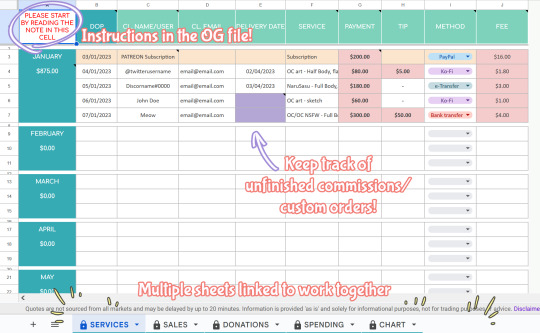
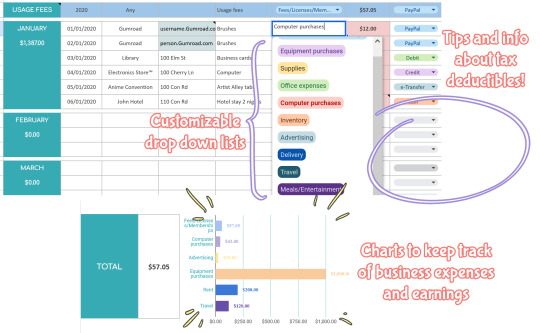
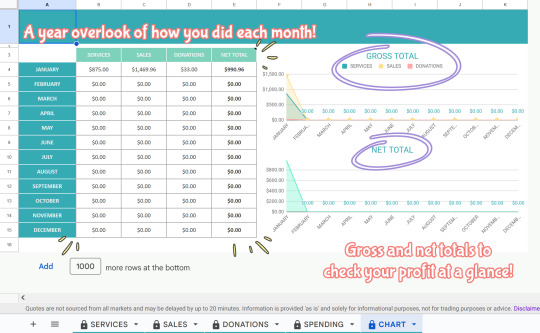
It's pay-what-you-want with a minimum of CAD $1, I just ask for a small amount of support if possible since I've made this from scratch!
I'm sharing the online file because I could not figure out how to not fuck up the charts if I exported it in any file type, but if you'd like to you can export it and use it in Excel! You might just have to redo the charts :(
I hope this helps anyone even a little bit!
And if you have any advice on how to better this spreadsheet (for the general public, not for yourself, that's on you to edit into your own copy!), please let me know!! I taught myself Excel script, formulas, and editing so I can't really say I'm an expert lol
#spreadsheet#artists#writers#resources#references#help#finances#taxes#bookkeeping#did i spend multiple days and hours getting this ready to be shared? maybe so#personal#my uhhh#my... sheets? sure#my sheets
175 notes
·
View notes
Text
Theory of Love Rewatch Ep 8 Stray Thoughts
Last time, Khai began his bisexual awakening, and I gave the show points for handling the interior experience of that with a lot of honesty. I appreciate that no one is on Khai's side about going after Third, let alone Third. I like that Two especially doesn't want Khai messing with Third. I am glad that Third has been moving on with his life, and I like how now that we're outside of his head Third seems kind of aloof. I like that Khai's reputation is working against him as he tries to be serious about Third. Meanwhile, Bone is working on a big project with Paan and making eyes at her. We left at Khai being cast in Third's play as the jerk lead.
Ep.08 The Proposal
Third is actually so mean and I love it.
I also like that Third is annoyed by Khai hovering over him lately.
Khai tried to fuck with Un and Un said, "Pot-kettle-black, bitch."
LOL, even Shane is on team Let Third Be Into Someone Else.
It's kinda funny how most of this gang has no skill when it comes to people they actually like.
Okay, this car scene with every radio station playing some kind of sad song about heartbreak was funny.
They're getting some good resonance with Lynn. Her boyfriend got tired of her and she's wondering if she should change. Khai is also struggling with who he should be for Third.
I think White may have actually been in a fight before. His reactions to ministrations feel correct.
LOL. Bone said Un is way better than you, Khai. Get wrecked.
Un said, "What do you know of Third? Aren't you his best friend? Answer, quickly!!"
I feel no sympathy for Khai at all. He always tossed Third at girls he was done with and used him as a shield. He deserves no regard from Third after all the shit he pulled. He can't even handle girls he flirted with being annoyed with him.
Taking a nap while waiting for the file to export is so real.
Yes, Two, get that shot in at Khai for always dumping Third for girls.
I really like Gun's gait. He doesn't often adjust it for his characters.
I struggle to feel for Khai's heartache here, because he's hurt more people than just Third.
I'm so sick of this orange balcony as the transition shot.
Who are you jealous of here, Two?
Wow, is Khai going to actually tell Third he's quitting? That's better than his usual avoidance tactics.
So, Khai, you're saying you want to...Make It Right? You don't do that by kissing a sleeping person, especially one you've wronged.
Finally, Third gets mad. I've needed him to get mad. I needed him to go to the window, stick his head out, and yell, "I'm as mad as hell! And I'm not going to take this anymore!"
Good thing he wore that helmet!
Yes, montage of all the things Khai did to Third. I'm glad you're finally recognizing your shit even if you think this is the end.
In the words of Susan Ivanova, "All love is unrequited." I'm actually enjoying this part of the show a lot. Khai is so bad at this and can't stand that Third is inaccessible to him now. You don't know what you got till it's gone, and I am not feeling sympathy for this man child. I like that his bros give him shit constantly and never let up until he starts to break. Khai created the world around him with his callousness, and I'm enjoying seeing him grate against the other side of it. Ending on him sliding across pavement and getting torn up is an excellent choice, because our bodies are so fragile. It's good to illustrate how he thought he was immune to all of that on his beloved Charlie and all the ways he projected onto that only to see him dashed across the road as he thinks about his friend he never realized how much he loved until that friend cut him off.
As always, this rewatch is sponsored by @lurkingshan, with support from @waitmyturtles and @neuroticbookworm. Also tagging @twig-tea by request.
44 notes
·
View notes
Text
Weirdly Motivated to Write



Well, I did say that I have a new keyboard—to correct my posture and not look like a pretzel while I work remotely. Small victories, right?
Now, let’s talk about motivation. Because for some reason, I am absolutely buzzing with it today. Is it because of my keyboard? Most likely. Is that weird? Probably. But hey, I never claimed to be normal.
See, besides being a full-time student, I also have a job. And that job? Writing. Creating. Capturing life in words, pictures, and fleeting moments of inspiration. Filming, writing, photography—these are the things that make me absolutely happy. And honestly? Life is just too beautiful not to share.
There’s something about having the right tools that makes everything feel different. You could give me the exact same blank document yesterday, and I wouldn’t have been nearly as eager to write as I am today. But now? With my new keyboard? I feel like I could churn out a whole novel, rewrite history, or at the very least, write an unnecessarily long blog post about why I feel like writing.
Maybe it’s the clickity-clackity. (Yes, that’s a technical term.) There’s just something deeply satisfying about hearing each keystroke, like a tiny round of applause with every word I type. It’s hypnotizing. Encouraging. Addictive, even. Without it, I don’t think I’d be half as motivated to write.
And that brings me to a very important question:
Could this mean my iPad will replace my laptop?
Ha! Not a chance. Never. Not in a million years.
As much as I love this setup, there are things my iPad just cannot do. And honestly, those things make a huge difference in my daily workflow. Don’t get me wrong—iPads are fantastic. They’re lightweight, portable, and perfect for quick notes, reading, or sketching. But when it comes to serious work? My Windows laptop remains irreplaceable.



Why My Windows Laptop Wins Every Time
Multitasking Like a Pro iPads have some multitasking capabilities, but let's be real—nothing beats having multiple windows open, side by side, without limitations. On my laptop, I can have a research paper in one window, my notes in another, a video playing on the side, and Spotify running in the background. Try doing that on an iPad without constantly swiping between apps. It’s just not the same.
File Management That Actually Makes Sense The Windows file system is superior. Hands down. Drag-and-drop functionality, proper file explorer, external drive support—it’s just easier. iPads, on the other hand, have a clunky file system that often makes me want to scream into the void. Copying files? Moving them? Finding them again? It takes way longer than it should.
Software Compatibility & Heavy-Duty Programs This one’s a dealbreaker. There are so many professional-grade applications that just don’t run on iPads. Things like:
Adobe Premiere Pro for serious video editing (iPad versions are limited)
Photoshop & Illustrator (yes, they have mobile versions, but they’re nowhere near as powerful)
Microsoft Excel with Macros (because let's be honest, the iPad version is lacking)
Programming software & full IDEs (if I ever decide to code, my iPad will just sit there, useless)
Mouse & Keyboard Freedom Yes, iPads can connect to a mouse and keyboard, but do they truly function like a laptop? Nope. There are still weird limitations. Right-clicking? Custom shortcuts? The precision of a real trackpad or external mouse? Windows just does it better. Period.
Downloading Anything Without Jumping Through Hoops iPads don’t let you download everything you want, especially if it’s outside the App Store. Need a program that isn’t on Apple’s list of approved software? Too bad. Meanwhile, on Windows? I can download whatever I want, whenever I want, however I want. No restrictions.
Serious Writing & Formatting Writing on an iPad is fine for quick drafts, but when it comes to formatting long documents, citations, and exporting files in different formats? My laptop is my best friend. Whether it's proper PDF editing, running reference managers like Zotero, or managing multiple Word documents with complex layouts, iPads just don’t cut it.
Gaming & Emulation Okay, maybe not work-related, but still important! iPads have mobile games, sure. But do they run full-fledged PC games? Nope. Can I use them for game modding? Nope. Can I play older games with emulators? Again, nope. My Windows laptop, on the other hand? Unlimited possibilities.
The Verdict?
As much as I love the convenience of my iPad + keyboard combo, it will never replace my laptop. Ever. My laptop is where the real magic happens—the deep work, the serious projects, the things that actually require a proper computer.
But will I still use my iPad for writing on the go? Absolutely. Because nothing beats the clickity-clackity joy of my new keyboard. And if that keeps me weirdly motivated to write, then hey—I’ll take it.
So if you ever see me typing away somewhere, looking ridiculously focused, just know—it’s not me. It’s the keyboard.
#book#books#bookstore#new books#book review#booklr#books and reading#bookworm#book quotes#book blog#old books#bookblr#books & libraries#read#reading#reader#currently reading#long reads#library#literature#classic literature#english literature#book lover#english#classic#classics#bookshelf#bookshelves#productivity#ipad
3 notes
·
View notes
Text
TEXT TO SPEECH FREE SOFTWARES/Aironvez.com
1.AIRONVEZ.
An all in one software great for creating high quality videos for photo conversions from pictures and converting text to speech on free basis.
Visit:aironvez.com
2.NATURAL READER.
Is one of the best free text to speech software experiences with plenty of user options and features such as:built in OCR, choice of interfaces, browser extension and dyslexic friendly font .
Visit:www.natural readers.com
3.BALABOLKA.
Best for custom voices with features such as : excellent file format support, variety of voices ,can create audio files and bookmarking tools.
Visit:https:// balabolka.en.softonic.com
4.PANOPRETER BASIC
Best for beginners to text to speech conversion,it is quick and simple to use, exports in MP3 formats and a good range of input formats.
Visit:www.panopreter.com
5.WORD TALK.
Best in processor extension, integrates with Microsoft word, customizable voices & speaking dictionary.
Visit:www.wordtalk.org.uk
6.ZABAWARE TEXT TO SPEECH READER.A great choice for converting text from websites to speech,converts texts from clipboard and has good file format support.
Visit:www.zabaware.com
https://aironvez.com#aironvez #aironvezAI #Aironvez.com
2 notes
·
View notes
Text
Rajasthan MSME Policy 2024: A New Era for Entrepreneurs by Col Rajyavardhan Rathore
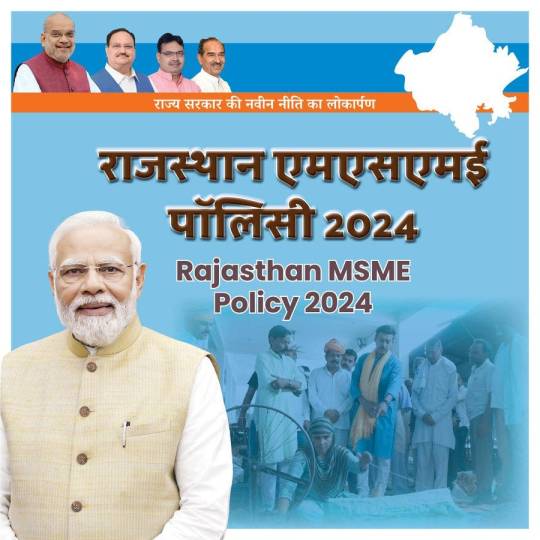
In a landmark move to empower small businesses and foster economic growth, the Rajasthan MSME Policy 2024 has been introduced under the guidance of Colonel Rajyavardhan Rathore. This policy aims to position Rajasthan as a leader in the Micro, Small, and Medium Enterprises (MSME) sector by providing robust support, financial incentives, and a conducive ecosystem for entrepreneurs.
The Importance of MSMEs in Rajasthan
MSMEs are the backbone of Rajasthan’s economy, contributing significantly to employment and GDP. With their presence in sectors like handicrafts, textiles, agriculture, and technology, MSMEs have immense potential to drive growth and innovation. The Rajasthan MSME Policy 2024 seeks to address challenges faced by small businesses and unlock their full potential.
Vision of Col Rajyavardhan Rathore
Col Rajyavardhan Rathore envisions MSMEs as engines of Rajasthan’s economic progress. Speaking at the launch, he remarked: “MSMEs are not just businesses; they are dreams of hardworking individuals. This policy is a promise to support their aspirations and make Rajasthan a hub for entrepreneurial excellence.”
Key Objectives of the Rajasthan MSME Policy 2024
Economic Empowerment: Strengthen the MSME sector to boost Rajasthan’s GDP.
Employment Generation: Create sustainable jobs across urban and rural areas.
Ease of Doing Business: Simplify processes and remove bureaucratic hurdles.
Skill Development: Equip entrepreneurs and workers with the latest skills.
Sustainability: Promote green practices and energy-efficient solutions.
Highlights of the Rajasthan MSME Policy 2024
1. Financial Support
Subsidies and Incentives: Up to 50% subsidy on capital investment for new enterprises.
Low-Interest Loans: Special credit schemes through state-backed financial institutions.
Tax Exemptions: Relaxation in GST and other state taxes for a specified period.
2. Infrastructure Development
Industrial Clusters: Development of MSME-dedicated zones in key cities like Jaipur, Udaipur, and Jodhpur.
Common Facility Centers (CFCs): Shared spaces with advanced tools and technology.
Digital Infrastructure: High-speed internet and IT support for MSMEs.
3. Skill Training and Capacity Building
Partnerships with educational institutions to introduce MSME-focused courses.
Regular workshops on digital marketing, export readiness, and quality control.
Mentorship Programs with industry experts to guide budding entrepreneurs.
4. Streamlining Processes
Single-Window Clearance: Speedy approvals for setting up businesses.
Simplified Regulations: Reduction in compliance requirements for small enterprises.
Digital Portals: Online systems for registrations, tax filing, and grievance redressal.
5. Promoting Innovation
Research and Development Grants: Funding for MSMEs working on innovative products and solutions.
Technology Adoption: Subsidies for adopting automation and digital tools.
Startup Incubation Centers: Support for MSMEs transitioning into startups.
6. Export Promotion
Global Market Access: Partnerships with trade bodies for export opportunities.
Trade Fairs and Expos: Participation in national and international exhibitions.
Export Subsidies: Financial support for logistics and international marketing.
Sectors Targeted by the Policy
1. Handicrafts and Textiles
Strengthening Rajasthan’s traditional crafts through modern techniques and marketing support.
2. Agri-Based Industries
Encouraging food processing, organic farming, and value-added products.
3. Renewable Energy
Promoting MSMEs in solar panel manufacturing and other green technologies.
4. Technology and IT
Support for tech startups and MSMEs working in AI, software, and digital solutions.
Impact of the Rajasthan MSME Policy 2024
Economic Growth
An expected 30% rise in MSME contributions to the state GDP by 2026.
Increased revenue through exports and enhanced domestic production.
Job Creation
2 lakh new jobs to be created in urban and rural areas.
Empowerment of women and marginalized communities through focused programs.
Ease of Doing Business
Simplified processes to attract 5,000+ new MSME registrations annually.
Global Recognition
Enhanced visibility for Rajasthan’s MSMEs in international markets.
Col Rathore’s Commitment to MSMEs
Col Rajyavardhan Rathore has always championed policies that drive progress and innovation. His leadership in shaping the MSME Policy 2024 reflects his belief in the entrepreneurial spirit of Rajasthan.
In his words: “With this policy, we are not just supporting businesses; we are building dreams, livelihoods, and a prosperous Rajasthan.”
A Bright Future for MSMEs in Rajasthan
The Rajasthan MSME Policy 2024 is a game-changer for small businesses. By addressing key challenges and providing holistic support, it aims to transform the state into a hub of entrepreneurship and innovation. With Col Rajyavardhan Rathore’s vision and leadership, this policy is set to empower thousands of entrepreneurs and contribute significantly to Rajasthan’s economic growth.
4 notes
·
View notes
Text
Kindle Scribe
my curiosity got the better of me and I got a kindle scribe, this is after that I had gotten a hands-on with Remarkable 2 at a bestbuy and had given me a pretty good impression of their implementation of EMR pen technology. however I could not recommend it for artist because its bare-bone feature set and file management limitations.
while during the may Firmware update, they added several new drawing tools, Pencil, Fountain Pen and Marker, Lasso tool that does copy/paste and resize, I feel it can still use pan and zoom, as well as some sort of Layer Function to be really useful drawing tools.
It has very limited file support, mainly PNG and PDFs, but primarily the latter, and it need to export through Amazon cloud service, in which they email the PDF to you, and vis versa, this makes it less than useful from an art making perspective. It would be better if it has more file format support like PSD and can independently export web friendly file formats to mass storage device and transfer via usb.
The upside though, was the implementation of the pen was excellent, and has nearly imperceptible lag, which considering how low the refresh rate E-Ink screen has, I don't know how it manage that.
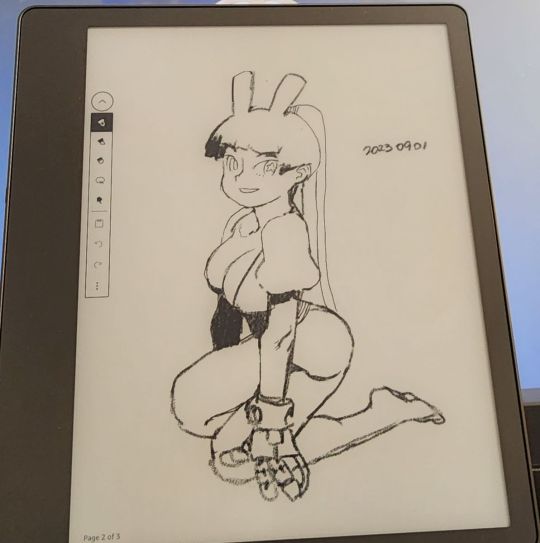
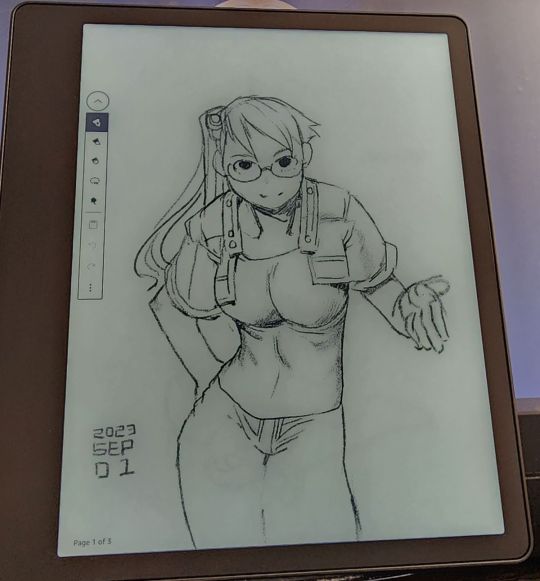
However, without some ways to export to different file format or to import them to work on, and without some type of layer features, it isn't something I can recommend for artist.
2023-09-01
23 notes
·
View notes
Text
Project RBH Devlog 0034
As you undoubtedly expect, working retail in America the week of Black Friday took approximately all of my time this week, so I have nothing new to add. Except for one exciting development.
My father, a project manager with plenty of coding experience, is helping to create an Excel program that will export my spreadsheet directly into a text file containing the code I need for the upgrade script. In short, I can simply run a command in excel, copy-paste the resulting text file, and instantly update the project to have all of the new values I’m testing for the upgrades, or even entirely new upgrades. If this works, it would make testing and coding the game exponentially easier.
Though that code is not done so all it is now is a hope.
Until next Devlog!
-DeusVerve
Special thanks to my Tier 3 Patrons, Haelerin and Christos Kempf!
Support me on Patreon to get Early Access to builds!
14 notes
·
View notes
Text
What Are the Best Practices for Converting Figma to WordPress?

Are you seeking tips and tricks while converting your Figma to WordPress website?
You arrived at the right place.
What is Figma?
Figma is a popular vector graphic editor designer used to create user interfaces, illustrations, icons, and more.
The process of conversion started with converting the Figma design to code. The second method is to export as PNGs (Portable network graphics), JPGs, and SVGs (Scalable vector graphics). It is like other designing tools, like Adobe Photoshop (PSD), Sketch, etc.
Apart from the similarity with the other tools, Figma has a few unique features and functionalities that make it a valuable tool for designers.
Figma has become a famous alternative for building visual hierarchy websites and interactive web applications.
This platform is famous for its capability and flexibility, making this a unique one and one of the influential designing tools.
Whereas,
What is WordPress?
WordPress is a well-known CMS (Content management system) that powers more than 40% of all websites worldwide.
WordPress continues to influence the CMS ( content management system) industry and stays in competition.
Its extensive offerings of plugins that improve functionality, its user’s support community, and its adaptability make it a perfect choice for developers.
Let's walk over a few best approaches for Figma to WordPress conversion.
Top 5 Best Practices for Figma to WordPress Conversion
Let’s check out the best approaches while transferring files from Figma to WordPress. Check this following given below:
WordPress Installation:
One of the most important things to remember is to ensure you have a clean WordPress installation before converting your Figma design to WordPress. The installation will assist you in avoiding problems with current plugins and themes.
Choose theme compatible with Figma:
Look for a WordPress theme that integrates with Figma. A suitable theme will make converting your Figma design into a WordPress theme easier.
Employ a Child Theme:
If you are using a WordPress theme that supports Figma integration, it is recommended that you first establish a child theme. It enables you to modify the theme without compromising the original design.
Use Page Builder:
Page builders are an excellent approach to transforming your Figma design into a WordPress theme quickly and effortlessly. However, seek a page builder that integrates with Figma.
Testing:
Once you've transformed your Figma design into a WordPress theme, properly test it from beginning to end. Before publishing your website, test the Figma design to uncover potential concerns. If an issue arises, it may be resolved here.
Considering these few basics, you can ensure smooth Figma to WordPress conversions.
Looking for Figma to WordPress conversion?
TRooInbound is one of the well-known organizations having demonstrated years of experience.
We have an expert team of Figma and WordPress developers to offer any Figma to WordPress conversion services.
Our specialties include website development, application development, migration, digital marketing, and conversion services.
We have more than 5 years of industry experience with a demonstrated work portfolio. Our expert team is highly qualified for any web development project.
Why are you waiting for?
Contact us today!
#figma to WordPress#website design#website development#design to code#wordpress#wordpress website development#TRooInbound
5 notes
·
View notes
Text
Bring Your Ideas to Life with Visio Pro 2019
Transforming Concepts into Stunning Visuals with Visio Professional 2019
In today's fast-paced digital world, effective communication is more crucial than ever. Whether you're mapping out complex processes, designing network layouts, or illustrating project workflows, having the right tools can make all the difference. Microsoft Visio Professional 2019 stands out as a powerful diagramming software that elevates your ideas into impactful visuals that resonate with your audience.
Imagine a tool that not only simplifies the creation of intricate diagrams but also enhances collaboration and data integration. Visio Professional 2019 offers just that, providing industry-standard templates and an extensive library of shapes that cater to diverse industries—from engineering and IT to business management. Its intuitive interface ensures that both beginners and seasoned professionals can craft sophisticated visuals with ease, saving time and increasing productivity.
One of the key features of Visio 2019 is its ability to create dynamic, data-linked diagrams. By connecting your visuals to real-time data sources, you can generate dashboards and reports that reflect the latest information, enabling smarter decision-making. This feature is invaluable for project managers, network engineers, and business analysts who rely on accurate, up-to-date visuals to communicate complex ideas clearly.
Furthermore, Visio Professional 2019 excels in facilitating collaboration. Share your diagrams effortlessly with team members, gather feedback, and make revisions seamlessly within the platform. Its compatibility with Microsoft 365 ensures that your work is synchronized across devices, fostering a collaborative environment that accelerates project timelines and improves outcomes.
Getting started is straightforward. Whether you're creating a simple flowchart or designing a comprehensive network diagram, Visio provides a plethora of templates and stencils to jumpstart your project. The drag-and-drop functionality simplifies the design process, allowing you to focus on your ideas rather than technical hurdles. Additionally, the software supports the import and export of various file formats, ensuring your visuals are versatile and ready for presentation or integration into reports.
For professionals seeking to elevate their visual communication, Visio Professional 2019 is an indispensable asset. Its rich feature set empowers you to bring ideas to life vividly and persuasively. If you're interested in exploring this powerful tool, you can buy microsoft visio professional 2019 key and start transforming your concepts into compelling visuals today.
In conclusion, whether you're designing process flows, organizational charts, or detailed technical diagrams, Visio Professional 2019 offers the capabilities and flexibility to turn your ideas into impactful visuals. Embrace this industry-standard software and unlock your creative potential to communicate more effectively and achieve your goals with confidence.
0 notes
Text
Best Clenbuterol Hydrochloride Manufacturer in Philippines

Introduction
Clenbuterol Hydrochloride is a powerful bronchodilator used to treat respiratory disorders like asthma. It is also widely recognized for its ability to increase metabolism and reduce body fat, making it valuable in veterinary medicine and sometimes used (though not legally approved) in sports and fitness communities. When sourcing Clenbuterol Hydrochloride, quality and safety are critical. That’s why selecting the best Clenbuterol Hydrochloride manufacturer in Philippines is an essential step for pharmaceutical distributors, healthcare providers, and researchers.
The Philippines has emerged as a dependable base for pharmaceutical manufacturing, thanks to its advanced infrastructure, regulatory compliance, and skilled workforce. A trusted pharmaceutical drug manufacturer in Philippines can ensure you receive high-quality Clenbuterol Hydrochloride that meets international standards.
What is Clenbuterol Hydrochloride?
Clenbuterol Hydrochloride is a beta-2 agonist that relaxes the muscles in the airways, making it easier to breathe. It is used in some countries for treating chronic asthma and bronchitis. In veterinary medicine, it's often used to treat breathing problems in animals like horses.
It’s also known for its off-label use for weight loss and performance enhancement, although it’s banned in most sports. Despite its misuse in some areas, when manufactured and used responsibly, it serves an important purpose in both human and veterinary medicine.
Applications of Clenbuterol Hydrochloride
1. Respiratory Treatments
Clenbuterol is primarily used as a bronchodilator. It helps open up the airways in the lungs, making it effective for people with breathing difficulties caused by asthma or chronic obstructive pulmonary disease (COPD).
2. Veterinary Medicine
In veterinary applications, it helps manage respiratory conditions in animals and may be used to promote lean muscle growth in livestock under strict regulatory guidelines.
3. Research and Development
Pharmaceutical companies use Clenbuterol Hydrochloride in clinical studies and R&D projects to develop more effective respiratory therapies.
Why Quality Matters in Clenbuterol Hydrochloride
Clenbuterol is a potent compound. When poorly manufactured or improperly dosed, it can lead to side effects such as increased heart rate, tremors, and anxiety. This is why it’s essential to source it only from a certified pharmaceutical drug manufacturer in Philippines that follows global safety and quality standards.
Reputed manufacturers conduct thorough quality checks, stability testing, and documentation to ensure every batch is safe, effective, and compliant with regulatory norms.
Why Choose a Manufacturer in the Philippines?
1. Global-Standard Manufacturing
Philippine manufacturers operate under Good Manufacturing Practices (GMP) and ISO certifications. Their facilities are regularly audited and meet stringent quality requirements.
2. Cost-Effective Production
The Philippines offers competitive production costs while maintaining top-tier quality, making it an ideal sourcing destination for bulk Clenbuterol Hydrochloride.
3. Skilled Workforce
With highly trained chemists, quality control teams, and engineers, Philippine companies are well-equipped to deliver complex pharmaceutical products.
4. Export Capabilities
Leading manufacturers in the Philippines supply Clenbuterol Hydrochloride across Asia, Africa, the Middle East, and beyond, offering excellent logistics and compliance documentation.
What to Look for in a Clenbuterol Manufacturer
When choosing a supplier for Clenbuterol Hydrochloride, consider the following:
GMP and ISO certifications
Drug Master File (DMF) support
Batch consistency and traceability
Ability to customize packaging and labeling
On-time global delivery and support
A reputable pharmaceutical drug manufacturer in Philippines will meet all these requirements and offer transparency throughout the procurement process.
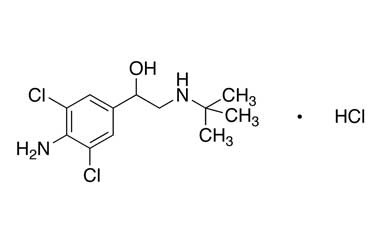
Sustainability and Compliance
Modern pharmaceutical companies in the Philippines are also adopting green chemistry methods and eco-friendly production processes. They focus on reducing waste, using energy-efficient technologies, and ensuring safe working conditions for staff.
This not only benefits the environment but also reflects their long-term commitment to ethical manufacturing practices.
Expanding Offerings Beyond Clenbuterol
In addition to Clenbuterol Hydrochloride, many manufacturers also produce a variety of APIs and chemical intermediates. Their diverse portfolios include antihistamines, anesthetics, anti-parasitic drugs, and hydrotropes like Sodium Cumene Sulfonate.
Being a full-service pharmaceutical drug manufacturer in Philippines allows them to support clients with a wide range of products and services — making them a valuable long-term partner.
Conclusion
Choosing the best Clenbuterol Hydrochloride manufacturer in Philippines ensures you receive a product that is safe, reliable, and globally compliant. Philippine manufacturers combine scientific expertise, modern infrastructure, and global logistics support to deliver world-class pharmaceutical ingredients.
Whether you're sourcing for human medicine, veterinary use, or pharmaceutical research, a certified pharmaceutical drug manufacturer in Philippines offers everything you need — from product quality and safety to international documentation and timely delivery.
#Clenbuterol Hydrochloride Manufacturer in Philippines#Clenbuterol Hydrochloride supplier in Philippines#Clenbuterol Hydrochloride exporter in Philippines
0 notes
Text
Cross-Mapping Tableau Prep Workflows into Power Query: A Developer’s Blueprint
When migrating from Tableau to Power BI, one of the most technically nuanced challenges is translating Tableau Prep workflows into Power Query in Power BI. Both tools are built for data shaping and preparation, but they differ significantly in structure, functionality, and logic execution. For developers and BI engineers, mastering this cross-mapping process is essential to preserve the integrity of ETL pipelines during the migration. This blog offers a developer-centric blueprint to help you navigate this transition with clarity and precision.
Understanding the Core Differences
At a foundational level, Tableau Prep focuses on a flow-based, visual paradigm where data steps are connected in a linear or branching path. Power Query, meanwhile, operates in a functional, stepwise M code environment. While both support similar operations—joins, filters, aggregations, data type conversions—the implementation logic varies.
In Tableau Prep:
Actions are visual and sequential (Clean, Join, Output).
Operations are visually displayed in a flow pane.
Users rely heavily on drag-and-drop transformations.
In Power Query:
Transformations are recorded as a series of applied steps using the M language.
Logic is encapsulated within functional scripts.
The interface supports formula-based flexibility.
Step-by-Step Mapping Blueprint
Here’s how developers can strategically cross-map common Tableau Prep components into Power Query steps:
1. Data Input Sources
Tableau Prep: Uses connectors or extracts to pull from databases, Excel, or flat files.
Power Query Equivalent: Use “Get Data” with the appropriate connector (SQL Server, Excel, Web, etc.) and configure using the Navigator pane.
✅ Developer Tip: Ensure all parameters and credentials are migrated securely to avoid broken connections during refresh.
2. Cleaning and Shaping Data
Tableau Prep Actions: Rename fields, remove nulls, change types, etc.
Power Query Steps: Use commands like Table.RenameColumns, Table.SelectRows, and Table.TransformColumnTypes.
✅ Example: Tableau Prep’s “Change Data Type” ↪ Power Query:
mCopy
Edit
Table.TransformColumnTypes(Source,{{"Date", type date}})
3. Joins and Unions
Tableau Prep: Visual Join nodes with configurations (Inner, Left, Right).
Power Query: Use Table.Join or the Merge Queries feature.
✅ Equivalent Code Snippet:
mCopy
Edit
Table.NestedJoin(TableA, {"ID"}, TableB, {"ID"}, "NewColumn", JoinKind.Inner)
4. Calculated Fields / Derived Columns
Tableau Prep: Create Calculated Fields using simple functions or logic.
Power Query: Use “Add Column” > “Custom Column” and M code logic.
✅ Tableau Formula Example: IF [Sales] > 100 THEN "High" ELSE "Low" ↪ Power Query:
mCopy
Edit
if [Sales] > 100 then "High" else "Low"
5. Output to Destination
Tableau Prep: Output to .hyper, Tableau Server, or file.
Power BI: Load to Power BI Data Model or export via Power Query Editor to Excel or CSV.
✅ Developer Note: In Power BI, outputs are loaded to the model; no need for manual exports unless specified.
Best Practices for Developers
Modularize: Break complex Prep flows into multiple Power Query queries to enhance maintainability.
Comment Your Code: Use // to annotate M code for easier debugging and team collaboration.
Use Parameters: Replace hardcoded values with Power BI parameters to improve reusability.
Optimize for Performance: Apply filters early in Power Query to reduce data volume.
Final Thoughts
Migrating from Tableau Prep to Power Query isn’t just a copy-paste process—it requires thoughtful mapping and a clear understanding of both platforms’ paradigms. With this blueprint, developers can preserve logic, reduce data preparation errors, and ensure consistency across systems. Embrace this cross-mapping journey as an opportunity to streamline and modernize your BI workflows.
For more hands-on migration strategies, tools, and support, explore our insights at https://tableautopowerbimigration.com – powered by OfficeSolution.
0 notes
Text
Khaata Pro 🚀: How It Simplifies Your Billing
In today’s fast-paced business environment, managing finances manually or using outdated tools can slow down growth. That’s where Khaata Pro comes in, a next-generation billing and accounting software built specifically for small and medium-sized businesses in India. With its streamlined workflow, Khaata Pro empowers business owners to focus on scaling up rather than managing paperwork.
Let’s explore how Khaata Pro works step-by-step, from customer onboarding to real-time reporting.
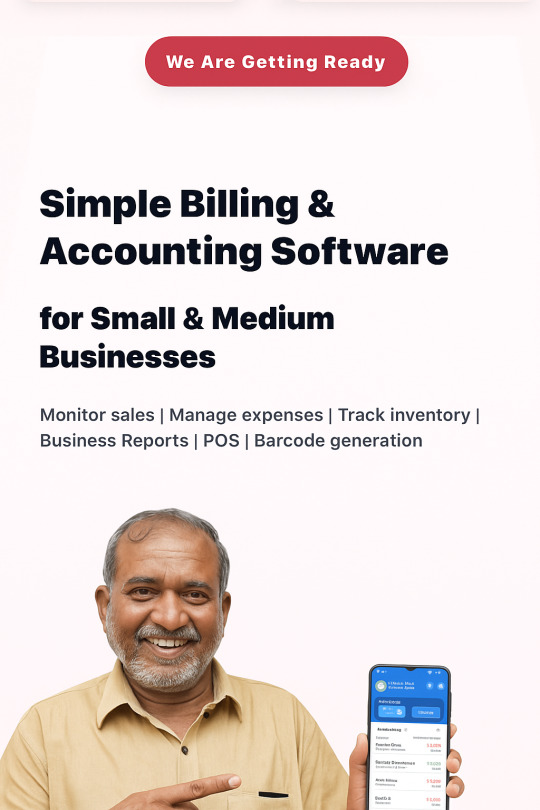
🔁 Step-by-Step Workflow of Khaata Pro
1️⃣ Customer Onboarding
Start by adding your business details and GST information (if applicable).
Create multiple user roles (owner, accountant, staff) with access restrictions.
Add your company logo and choose from pre-built invoice templates.
✅ Why it matters: Sets up a secure, branded system for smooth daily operations.
2️⃣ Product & Inventory Setup
Enter your product catalog with SKU, pricing, and tax details.
Add stock levels, reorder thresholds, and supplier info.
Optionally use barcode generation and printing.
✅ Why it matters: Real-time stock tracking ensures better inventory management and order fulfillment.
3️⃣ Sales & Billing
Generate GST-compliant invoices (B2B, B2C, retail, or wholesale).
Choose the invoice template and customize terms.
Accept payments in cash, UPI, cheque, or digital wallets.
Share invoices via print, email, or WhatsApp.
✅ Why it matters: Enables quick and professional billing, boosting customer satisfaction.
4️⃣ Expense & Purchase Tracking
Record daily expenses (rent, utilities, vendor payments, etc.).
Upload and scan receipts for automated entry.
Generate and approve purchase orders for inventory restocking.
✅ Why it matters: Keeps your cash flow in check and helps forecast expenses.
5️⃣ Inventory Movement & POS
Use the Point of Sale (POS) module for walk-in customers.
Automatically update stock after each sale.
Get alerts for low-stock and out-of-stock items.
✅ Why it matters: Helps you maintain optimal inventory levels and avoid lost sales.
6️⃣ Payment Reminders & Collection
Track unpaid invoices and overdue payments.
Send automated WhatsApp/email reminders to clients.
Offer digital payment options linked with invoices.
✅ Why it matters: Improves payment cycles and reduces manual follow-up effort.
7️⃣ Reporting & Analytics
View dashboard summaries: revenue, profit, top-selling products, and more.
Generate GST reports (GSTR-1, GSTR-3B), sales summaries, and P&L statements.
Export reports in Excel or PDF formats.
✅ Why it matters: Makes it easy to stay compliant and make informed decisions.
8️⃣ Multi-Company & Multi-User Support
Manage multiple business branches under one account.
Give access to different users with assigned roles and permissions.
Switch between companies without logging out.
✅ Why it matters: Scales with your growing business structure and staff needs.
💡 Bonus Tools in the Workflow
Tool
Purpose
WhatsApp Integration
Send invoices and reminders instantly
Offline Billing
Continue operations without internet access
Rental Scheduling
Manage recurring billings like equipment rent
Cloud Backup
Secure your data with auto-sync and restore
✅ Real-Life Use Case
A retail shop owner can use Khaata Pro to:
Sell items using the POS module
Automatically reduce inventory
Generate GST bills for each customer
Receive payments via UPI or cash
Send follow-up messages on WhatsApp for unpaid bills
Download monthly reports and file taxes
All this in a matter of minutes without hiring a full-time accountant!
🎯 Final Thoughts
The beauty of Khaata Pro’s workflow lies in its simplicity. Each feature is built to reduce manual effort, save time, and make complex accounting easy for Indian business owners.
Whether you're a trader, wholesaler, freelancer, or service provider, this workflow ensures you're always in control of your finances and operations anywhere, anytime.
Coming Soon: Khaata Pro Launch on June 26, 2025 Stay tuned to experience the power of modern billing with Indian business needs at its heart.
0 notes
Text
Price: [price_with_discount] (as of [price_update_date] - Details) [ad_1] About FASTX → → → "Fast & Smart" FASTX is a Premium brand started in 2016 with the mission to create smart & innovative high tech mobile accessories and devices. Our products are made with the deep research to be both functional and aesthetically pleasing. Every FASTX product undergoes stringent quality checks to ensure you only get the best. About The Product: ✪ The MAKINGTEC USB C OTG adapter allows you to enjoy movies, music, or check files on your type c phones or tablets from your flash drive or USB stick directly, no need to worry about the storage limitation anymore ✪ Super Fast Sync Speed This USB Type C comes with USB 3.0 standard, supports high-speed data transfer rate at 5Gbps max, 10x faster than USB 2.0Files will be transferred in seconds, cut out the loading time for you to do more. ✪Creates More Connection The USB-C OTG Cable adds a standard USB A female port to your USB C laptop and tablet to connect USB A accessories like a mouse, keyboard, game controller, external drive, and a variety of external accessories.The FASTX →→→ by : UBUY STORE 【Widely Compatible & Support Peripherals】This OTG adater is compatible with All of the lightning/micro USB /USB C devices. And it supports peripherals: a digital camera, USB flash drive, mouse, headphones, usb keyboards. 【 Plug and Play】No APP or wireless network required. Just connect it to your i-Phone / i-Pad and it's ready to use, and easily share photos from your digital camera. 【Good Office Helper】Short converter , Better Performance. Lightweight and durable, great for home & travel. Plug your PC keyboard mouse straight into your lightning/micro USB /USB C devices, improve your typing speed and work efficient. 【3 in 1 Design】3 ports for your choice! It has 3 ports, iOS port + Micro USB standard port + Type C new port. Easily switch between iOS port and Micro USB and Type C. 【Support Formats】For iOS 9.2-12.4 users, this USB camera adapter supports JPEG & RAW photo format and H.264 & MPEG-4 video format taken from a digital camera. You can only import photos/ videos from the digital camera to your devices. For android/i0S 13 or later users, is two-way Transmission, you can import & export pictures, videos, MP3 files, MP4 files, Excel, Word, PPT, and PDF on the "Files" or "Photo" App. [ad_2]
0 notes
Text
Step-by-Step Guide to Setting Up Odoo Learning Management System (LMS)
Odoo offers a powerful eLearning module that allows businesses, educators, and trainers to manage courses, lessons, quizzes, and certifications in one place. Whether you're setting up a training portal for employees or an online academy for learners, Odoo makes it easy to organize and deliver high-quality content. This step-by-step guide will walk you through how to set up your Odoo Learning Management System.
Step 1: Install the eLearning Module
To begin, you need to install the eLearning app in Odoo:
Log in to your Odoo backend with administrator rights.
Go to the Apps module.
Search for eLearning or a Learning Management System.
Click Install on the eLearning module.
Once installed, you will see a new menu called eLearning or Courses on your dashboard.
Step 2: Create a Course
After installing the module, the next step is to create your first course:
Navigate to the eLearning app.
Click Create to add a new course.
Fill in the basic course details:
Title: Name of your course.
Responsible: Assign a person or department.
Description: Write an overview of what the course covers.
Tags: Add categories to group similar courses.
Turn on or off features like Forums, Quizzes, and Certifications as needed.
Once done, click Save.
Step 3: Add Course Content (Lessons)
Courses in Odoo are structured with lessons or content blocks. Here's how to add them:
Open the course you created.
Scroll down to the Content tab.
Click Add Content.
Choose the type of content:
Document (PDF, Word files)
Video (YouTube or upload)
Quiz
Web Page (HTML content)
Enter a title, upload your content, and add any notes or instructions.
You can reorder lessons using drag and drop to match your preferred sequence.
Step 4: Create Quizzes
Quizzes help reinforce learning. To create one:
Go to the Content section of a course.
Click Add Content and select Quiz.
Name the quiz and add a short introduction if needed.
In the Questions tab, click Add a Question.
Choose question type:
Multiple choice
Single choice
Text input
Add answers and mark the correct one(s).
Quizzes can be scored, and you can define passing criteria.
Step 5: Set Up Certification (Optional)
You can provide certificates for course completion:
In the course form, enable the Certification option.
Define the criteria (e.g., complete all lessons or pass the final quiz).
Choose a certification template or create your own.
Certificates will be auto-generated and available for download in the learner's portal.
Step 6: Assign Courses to Users
You can assign users manually or allow them to enrol via the website.
Manual Assignment:
Go to the course.
Under the Participants tab, click Add.
Select users from the list.
Public Access:
Make the course Published.
Set the course as Free or Paid.
Share the link with users or embed it on your site.
Step 7: View Learner's Progress
Track how learners are engaging with your courses:
Go to the eLearning dashboard.
Click on Reports.
View:
Course completions
Quiz scores
Certification status
Time spent on lessons
You can also export reports in Excel or PDF for sharing.
Step 8: Customize the Learning Portal
Odoo allows customization of the portal interface:
Go to Website > eLearning.
Use Odoo's website builder tools to:
Customize fonts, colours, and banners
Organize course listings by categories
Add filters and search options
You can also add a blog, testimonials, or FAQ section to support learners.
Step 9: Enable Email Notifications
Keep learners informed with automated notifications:
Use Automated Actions or Marketing Automation to:
Send welcome emails
Notify learners of new content
Remind about upcoming quizzes or deadlines
Set the conditions and templates for each scenario.
Step 10: Monitor and Improve
After setup, continue improving your LMS:
Collect feedback using forms or surveys.
Analyze popular courses and content.
Update lessons regularly based on learner performance.
Offer new certifications or advanced training.
Conclusion
Odoo Learning Management System is a flexible and user-friendly tool to train employees, teach students, or deliver professional courses. With features like quizzes, certificates, progress tracking, and detailed reporting, you can build a complete learning platform that fits your business needs. Follow these steps to get started and make learning accessible, engaging, and effective for everyone involved.
#odoo learning#odoo learning software#odoo learning software management#Odoo eLearning management software#odoo#odoo app#odoo erp
1 note
·
View note